3 Things Arduino Can Do That Raspberry Pi Can't
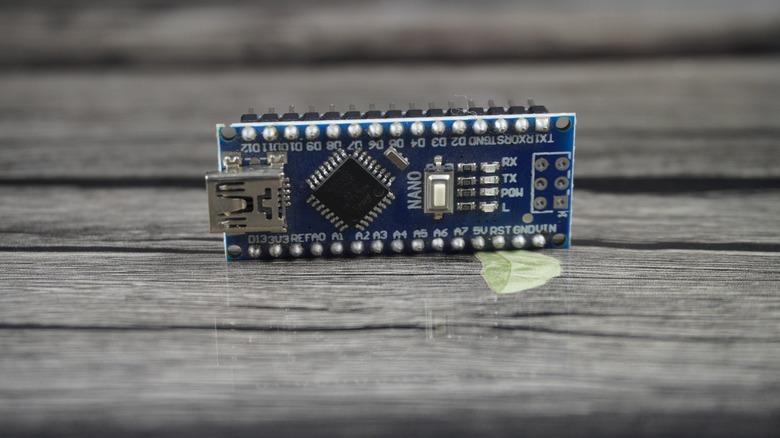
Many DIY tech enthusiasts are familiar with Raspberry Pi. But as the tech world is constantly evolving, competitors inevitably arise. Arduino, a microcontroller, is primarily used to control motors, LEDs, and interact with sensors, and is designed for individuals new to electronics and programming. As a microcontroller with a limited number of input/output pins and no operating system, you might initially be inclined to choose a Raspberry Pi for your DIY project over an Arduino. Nevertheless, Arduino has capabilities that Raspberry Pi can't.
The main difference is that Arduino is a microcontroller, while Raspberry Pi is a microprocessor or single board computer (SBC).
This means that even though Raspberry Pi can function as a fully-fledged small computer and handle multiple apps at the same time, Arduino is limited to only handling basic input and output controls. Although this might initially seem like a disadvantage, it actually allows Arduino to run simple projects quickly and with minimal maintenance required.
Arduino has more to offer than you might think. For individuals new to programming and electronics, an Arduino board is a great way to start, thanks to its widely-understood programming language and simple setup process. Let's take a look at three useful things you can do with an Arduino that you can't with a Raspberry Pi.
Smart Gadgets You May Not Have Known Existed
Most Arduino boards can operate using only a single USB connection.
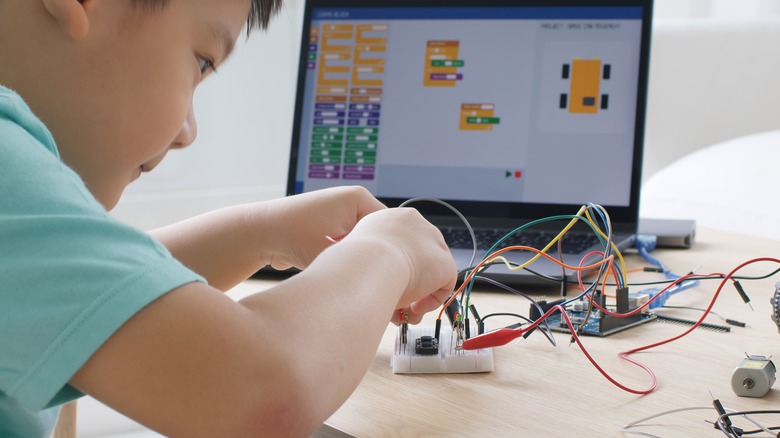
Since Raspberry Pi machines run on an operating system, they need more power. Because of their strong processing abilities, Raspberry Pi machines often need a power adapter, as most USB ports can't supply enough power for them to run properly. On the other hand, Arduino devices can be plugged directly into a computer's USB port through its built-in USB connector because of its low power demand.
Another way Arduino simplifies power requirements is when you're interacting with sensors or motors. Arduino efficiently manages analog inputs without requiring additional hardware. On the other hand, if you're using a Raspberry Pi, you will need an analog-to-digital converter or similar device to handle analog inputs.
You may need additional components, called shields, to add more connectivity options to Arduino. Keep in mind, however, that you probably won't need them if you're using Arduino for its original purpose – small-scale projects.
You Can Load Simple Projects Efficiently in No Time

One reason people choose Arduino over Raspberry Pi is due to the quicker workflow it provides. Unlike a Raspberry Pi, Arduino doesn't have its own operating system, which significantly cuts down the time needed to load and start projects. When working with a Raspberry Pi, you'll have to wait for the OS to load and any necessary applications to launch in order to run the code.
One significant advantage of using an Arduino is its ability to boot up quickly because it uses a lot less power than other microcontrollers. This makes its coding process quite rapid, which is beneficial for projects that need frequent updates or maintenance, like robotics.
Arduino's speed also applies to shutting down projects. If you're using a Raspberry Pi, it's a good idea to follow a shutdown procedure to prevent data loss. You'll need to use a shutdown command and wait until the system is fully shut down before turning off the power. Arduino's shutdown speed is noticeably faster. When you're done using an Arduino, you can simply turn off the power. With an Arduino, you get a system similar to plug-and-play devices, which makes for a smoother workflow.
"Creating a Custom Design on a Breakout Board Such as Arduino The versatility of a breakout board, such as Arduino, can be taken to the next level by customizing it for specific projects. This involves creating a modified version of the platform to fit the requirements of your project, allowing you to add or remove components to the board, change the pinout, and optimize the hardware for the specific application. A custom design can include features such as power output, size, and number of pins.
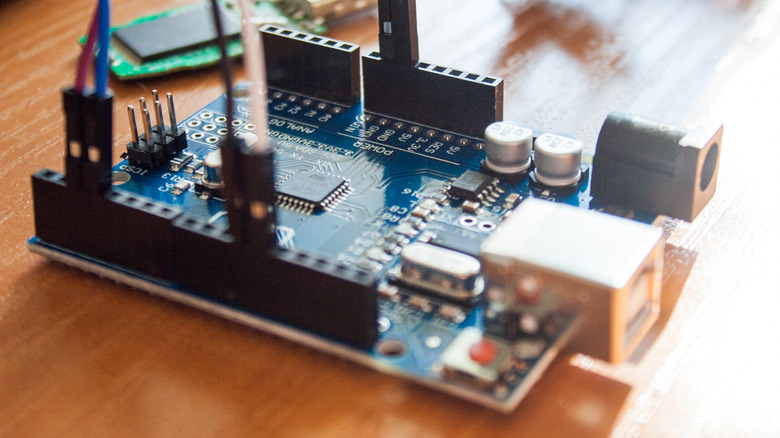
Unlike Raspberry Pi, Arduino is completely open-source, which means its software and hardware designs are freely available to the public. In addition to Arduino's open-source software tool for writing code, the company also releases detailed hardware design documentation under a Creative Commons license.
Designed by electrical engineer Paul Stoffregen, Teensy, offers a choice of control boards in 32-bit and 8-bit formats. The software is compatible with the Arduino IDE and allows you to load pre-existing Arduino projects directly onto Teensy. Paul also developed various add-ons for Teensy that provide new features without requiring any coding.
Teenys is one of several examples of an electronics project inspired by Arduino. The microcontroller has been motivating people around the world to build custom boards. In total, there are more than 700,000 different versions of the Arduino board available globally. Making custom models of the Raspberry Pi is significantly more challenging, however, as components of its hardware are not publicly shared.
original article on

Post a Comment